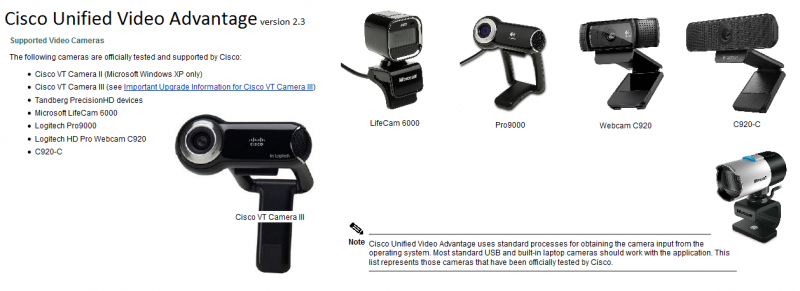CME Video
Contents |
This lab is not finished
This lab is not finished, not even in beta stage... (:-)
Documentation:
- Cisco Unified Communications Manager Express System Administrator Guide
- CUVA Version 2.0
- slideshare.ru: CIPT2 v5.01-1 Enable IP Video Telephony Configuring Cisco Unified Video Advantage
hej
Note to self --- Conferencing Configuration
Three-way conferencing is supported as long as the parties are all G.711 users and conference resources are available. Conference resources are configured as follows:
telephony-service
max-conferences 10
If one of the parties in a conference presses Hold, the other two parties will hear the MoH or ToH. However, they will also be able to talk to each other, with the music or tone playing in the background.
Using PVDM3 for Video Switching - CME
My environment: IOS 15.1(4)M, CME 8.6 on 3945 The configuration of video switching DSP farm is similar to the voice conference DSP farm. There are 2 different types of video conference, homogenous and heterogenous. For homogenous, assuming the video codec and resolution for endpoints are the same. For heterogenous, you can have different endpoints with different video codec and resolution. In this post, I am trying to use 9971, 9951 with unified camera in a CME-only environment. Since DSP farm can only registered to SCCP CME or UCM, telephony-service configuration needs to be done to allow the video conferencing dspfarm registered to it. You need AT LEAST ONE SCCP PHONE to initiate the conference ad-hoc or meet-me conference. 1. voice-card 0 configuration, the new dsp-reservation command reserves a certain portion of DSP for voice. dsp-reservation 0 means all DSP will be used for video. voice-card 0 voice-service dsp-reservation 0 dsp services dspfarm 2. voice-service voip configuration, allow sip and h323 interwork and enable sip registrar voice service voip allow-connections h323 to h323 allow-connections h323 to sip allow-connections sip to h323 allow-connections sip to sip fax protocol t38 version 0 ls-redundancy 0 hs-redundancy 0 fallback none sip registrar server 3. SIP CME configuration, remember to enable unified camera and video, either globally or per phone. voice register global mode cme source-address 192.168.24.11 port 5060 bandwidth video tias-modifier 1024000 negotiate end-to-end max-dn 100 max-pool 100 tftp-path flash: create profile sync 0000519212952386 camera video ! voice register dn 1 number 2001 ! voice register dn 2 number 2002 ! voice register dn 3 number 2003 ! voice register pool 1 id mac ACA0.166F.D863 type 9971 number 1 dn 1 camera video ! voice register pool 2 id mac ACA0.16FC.ED7F type 9971 number 1 dn 2 camera video ! voice register pool 3 id mac 9CAF.CAFF.9ABE type 9951 number 1 dn 3 camera video 4. Homogenous video conference DSP farm configuration sccp local GigabitEthernet0/0 sccp ccm 192.168.24.11 identifier 1 priority 1 version 7.0 sccp ! sccp ccm group 1 associate ccm 1 priority 1 associate profile 2 register VBRIDGE ! dspfarm profile 2 conference video homogeneous codec g722-64 codec g711ulaw codec h264 vga frame-rate 30 bitrate 1mbps maximum sessions 3 associate application SCCP 5. Telephony-service configuration telephony-service sdspfarm units 10 sdspfarm tag 2 VBRIDGE conference hardware video maximum bit-rate 1024000 max-ephones 100 max-dn 100 ip source-address 192.168.24.11 port 2000 cnf-file location flash: max-conferences 154 gain -6 transfer-system full-consult create cnf-files version-stamp 7960 Jul 15 2011 15:25:15 6. Create ephone-template and apply it to the ephone who wants to initiate meetme conference ephone-template 1 conference admin softkeys hold Join Newcall Resume Select softkeys idle ConfList Gpickup Join Login Newcall Pickup Redial RmLstC softkeys seized Redial Endcall Cfwdall Pickup Gpickup Callback Meetme softkeys connected Hold Trnsfer Park Endcall Confrn ConfList Join Select RmLstC 7. Create ad-hoc video and meetme video ephone-dn ephone-dn 10 octo-line number 3333 conference ad-hoc video preference 1 no huntstop ! ! ephone-dn 11 octo-line number 3334 conference meetme video preference 1 no huntstop 8. Try to initiate a meetme video conference from the SCCP phone, the let the 9971 phones call in the meetme number. It will work. I don't have enough PVDM3 for heterogenous video conference therefore I didn't try the ad-hoc video conference, if you have tried it and it works, feel free to share with me your result. :) An iPhone app for CME Config Generation: http://itunes.apple.com/us/app/cme-config-generator/id453025819?ls=1&mt=8 Posted by Mr & Mrs Wong at 11:38 PM 1 comments Labels: Cisco, CUCME, PVDM3, Video
Note to Self: Taking Screenshot on Cisco IP Phone and Cius
Try to access this link from your browser:
http://your-ip-phone-address/CGI/Screenshot
Enter your end user username and password, you will see the phone screenshot in your browser.
It is working for both IP phone and Cius.
Note to self --- http administration
Configuring Web Administration of the Cisco ITS Router
To properly administer the Cisco ITS server through the web, as well as allow end users to administer their phones through the web, the following files must be present in flash:
admin_user.html ephone_admin.html logohome.gif normal_user.html telephony_service.html
To allow administration of the web pages through the web, the following global configuration commands must be entered:
ip http server
ip http path flash
Other commands must be entered under the telephony-service configuration section.
telephony-service
admin-username administrator
!--- This sets up the administrator account used to access the web page.
admin-password cisco
!--- This sets up the password for the admin account.
dn-webedit
!--- (optional) This permits the editing of DNs through the web interface.
time-webedit
!--- (optional) This permits editing of the system time through the web interface.
!
To access the Cisco ITS router through the web, point your browser to the following URL:
http://ITSrouter_ipaddr/telephony_service.html
The URL is the same for everyone. Other .html files are considered internal files called by the telephony-service.html web page. Calling other files directly can lead to JavaScript errors. Users who are to use the web page must be configured first on ephone, as shown below.
ephone 1
username "gpburdell" password letmein
The user (in this example, "gpburdell") can log in and change their forwarding information, perform directory searches, and even configure their own speed dial settings. There is online help available, as well.
Administrators can perform phone or DN adds, deletes, and changes, as well as some system changes. Note that there may be problems if you configure through the web as well as by the command line, because the web page does not poll the Cisco IOS Software configuration periodically, nor does the Refresh button on the browser update this information. In fact, when trying to refresh in that way, you will be logged out of the GUI page and see the “Configuration Change Failed, Configuration Change is not allowed” error message box. Only the Update button on the main menu retrieves the latest changes from the Cisco ITS router.
From the web page, the Write System Configuration button causes changes to be written immediately to NVRAM. However, for regular users, the changes are written every 10 minutes as long as there is no active session on vty, console, and aux lines.
Note: For Update to work, please make sure that at least four free vty lines are available in Cisco ITS, even though one free vty line is enough for normal configuration changes.
Call History information is also available to administrators. First it must be enabled by configuring as follows:
call-history-mib retain-timer 500 call-history-mib max-size 500
At most, 500 entries and 500 minutes of call history are retained in the MIB table.
You can view the call records by choosing View System Configuration from the GUI after logging in, and then choosing View Call History Information.
show version
CME_router#show version | incl 15 Cisco IOS Software, C2900 Software (C2900-UNIVERSALK9-M), Version 15.4(3)M1, RELEASE SOFTWARE (fc1) ROM: System Bootstrap, Version 15.0(1r)M16, RELEASE SOFTWARE (fc1) System image file is "flash0:c2900-universalk9-mz.SPA.154-3.M1.bin" CME_router#
CME_router#show license feature Feature name Enforcement Evaluation Subscription Enabled RightToUse ipbasek9 no no no yes no securityk9 yes yes no yes yes uck9 yes yes no *no* yes datak9 yes yes no no yes NtwkEssSuitek9 yes yes no no yes CollabProSuitek9 yes yes no no yes ios-ips-update yes yes yes no yes SNASw yes yes no no yes hseck9 yes no no no no cme-srst yes yes no no yes mgmt-plug-and-play yes no no no no mgmt-lifecycle yes no no no no mgmt-assurance yes no no no no mgmt-onplus yes no no no no mgmt-compliance yes no no no no conf t license boot module c2900 technology-package securityk9 license boot module c2900 technology-package uck9 license boot module c2900 technology-package datak9 # always 'data' last, otherwise other licenses will be overwritten exit wr reload
CME_router#show license feature Feature name Enforcement Evaluation Subscription Enabled RightToUse ipbasek9 no no no yes no securityk9 yes yes no yes yes uck9 yes yes no *yes* yes datak9 yes yes no yes yes NtwkEssSuitek9 yes yes no no yes CollabProSuitek9 yes yes no no yes ios-ips-update yes yes yes no yes SNASw yes yes no no yes hseck9 yes no no no no cme-srst yes yes no no yes mgmt-plug-and-play yes no no no no mgmt-lifecycle yes no no no no mgmt-assurance yes no no no no mgmt-onplus yes no no no no mgmt-compliance yes no no no no CME_router#
CME_router#conf t CME_router()#telephony-service CME_router()#exit CME_router()#exit CME_router#show telephony-service CONFIG (Version=10.5) ===================== Version 10.5 Max phoneload sccp version 17 Max dspfarm sccp version 18 Cisco Unified Communications Manager Express For on-line documentation please see: http://www.cisco.com/en/US/products/sw/voicesw/ps4625/tsd_products_support_series_home.html
protocol mode default
ip source-address UNKNOWN port 2000
ip qos dscp:
ef (the MS 6 bits, 46, in ToS, 0xB8) for media
cs3 (the MS 6 bits, 24, in ToS, 0x60) for signal
af41 (the MS 6 bits, 34, in ToS, 0x88) for video
default (the MS 6 bits, 0, in ToS, 0x0) for serviceservice directed-pickup
max-ephones 0
max-dn 0
max-conferences 8 gain -6
dspfarm units 0
dspfarm transcode sessions 0
conference software
privacy
no privacy-on-hold
hunt-group report delay 1 hours
hunt-group logout DND
max-redirect 10
c0nf-file location: system:
cnf-file option: PER-PHONE-TYPE
network-locale[0] US (This is the default network locale for this box)
network-locale[1] US
network-locale[2] US
network-locale[3] US
network-locale[4] US
user-locale[0] US (This is the default user locale for this box)
user-locale[1] US
user-locale[2] US
user-locale[3] US
user-locale[4] US
srst mode auto-provision is OFF
srst ephone template is 0
srst dn template is 0
srst dn line-mode single
time-format 12
date-format mm-dd-yy
timezone 0 Greenwich Standard Time
no transfer-pattern is configured, transfer is restricted to local SCCP phones only.
keepalive 30 auxiliary 30
timeout interdigit 10
timeout busy 10
timeout ringing 180
timeout transfer-recall 0
timeout ringin-callerid 8
timeout night-service-bell 12
caller-id name-only: enable
web admin system name Admin
web admin customer name Customer
edit DN through Web: disabled.
edit TIME through web: disabled.
background save interval 10 minutes
Log (table parameters):
max-size: 150
retain-timer: 15
transfer-system full-consult
transfer-digit-collect new-call
local directory service: enabled.
Extension-assigner tag-type ephone-tag.
CME_router#show telephony-service license License Supported: cme-srst: Registered, Not In Use. Handle: 0x0 Maximum User License: 0 CSL license count: 0 CSL Requested User License: 0 Used User License: 0 Available User License: 0 Max Users Provisioned (ephone + pool): 0 Allowance - Extra user license: 7 temp_license_expired_event: 0 license_installed_event: 0 license_count_change_event: 0 eula_not_accepted: 1 license_check_approved: 0 license_check_denied: 0 CME_router#
Version Matrix
Collaboration System 10.0(1) kräver http://www.cisco.com/c/en/us/td/docs/voice_ip_comm/uc_system/unified/communications/system/versions/IPTMtrix.html
- IP Communicator 8.6(1)
- Telephony service 10.0(1)
- IOS 15.3(3)M1 or 15.2(4)M5 or 15.1(4)M7
- Cisco Unified Video Advantage2.3(1)
CIPC Config
- Set the GUI option "TFTP server" to 10.0.0.1 or whatever IP-address your CME router has
CUVA Config
7. end DETAILED STEPS
Command or Action
Purpose
Step 1
enable
Router> enable
Enables privileged EXEC mode.
Enter your password if prompted.
Step 2
configure terminal
Router# configure terminal
Enters global configuration mode.
Step 3
telephony-service
Router(config)# telephony-service
Enters telephony-service configuration mode.
Step 4
service phone videoCapability { 0 | 1 }
Router(config-telephony)# service phone videoCapability 1
Enables or disables video capability parameter for all applicable IP phones associated with a Cisco Unified CME router.
The parameter name is word and case-sensitive. 0 —Disable (default). 1 —Enable.
Step 5
video
Router(config-telephony)# video
(Optional) Enters video configuration mode.
Required only if you want to modify the maximum value of the video bandwidth for all video-capable phones.
Step 6
maximum bit-rate value
Router(conf-tele-video)# maximum bit-rate 256
(Optional) Sets the maximum IP phone video bandwidth, in kilobits per second.
value —Range: 0 to 10000000. Default: 10000000.
Step 7
end
Router(conf-tele-video)# end
Exits to privileged EXEC mode.
Video Capabilities on a Phone
Youtube tutorials
- VIDEO: Cisco Video Advantage by aspenmountainpeaks
- TELEFONSVARARE:
- AIM CUE Eval License by aspenmountainpeaks Inbyggd Linux telefonsvarare i c2811-router
- Upgrade AIM CUE
- AIM CUE Short license update CUCM med AIM-CUE integration
- AIM CUE uppgradering via tftp server "cue-vm-k9.aim.7.4.1.pkg"
- unity_exp/rel8_0/online_help/GUI_PDF/guiadmin80.pdf
- Configure Cisco Unified Personal Communicator to control Cisco IP Communicator
- Cisco IOS Tip - See what protocols are running through your router
VAR ÄR MATRIX FÖR vilka versioner av OS som stöds på AIM2-CUE ??
[https://software.cisco.com/download/release.html?mdfid=283671889&flowid=45715&softwareid=282774362&release=8.6.11&relind=AVAILABLE&rellifecycle=&reltype=latest CiscoDownload for Unity Express Version 8.6.11
It Works !!!
Proof of Concept
- Camera1: Microsoft Lifecam Studio, Model 142S
- Camera2: Logitech V-UAX16
Show running
CME_router#
CME_router#
CME_router#
CME_router#show running
Building configuration...
Current configuration : 5478 bytes
!
! Last configuration change at 10:13:02 EST Tue Oct 13 2015 by nit
! NVRAM config last updated at 10:08:34 EST Tue Oct 13 2015 by nit
!
version 15.4
service timestamps debug datetime msec
service timestamps log datetime msec
no service password-encryption
!
hostname CME_router
!
boot-start-marker
boot-end-marker
!
!
logging buffered 51200 warnings
!
no aaa new-model
clock timezone est 1 0
clock summer-time EST recurring
!
!
!
!
!
!
!
!
!
!
!
!
!
!
!
ip dhcp excluded-address 10.10.10.1
ip dhcp excluded-address 10.0.0.1 10.0.0.10
!
ip dhcp pool ccp-pool
import all
network 10.10.10.0 255.255.255.248
default-router 10.10.10.1
lease 0 2
!
ip dhcp pool PUTTE
network 10.0.0.0 255.255.255.0
default-router 10.0.0.1
domain-name cnap.hv.se
dns-server 10.0.0.1
option 150 ip 10.0.0.1
!
!
!
ip domain name yourdomain.com
ip cef
no ipv6 cef
!
multilink bundle-name authenticated
!
!
!
!
!
!
cts logging verbose
!
crypto pki trustpoint TP-self-signed-254623785
enrollment selfsigned
subject-name cn=IOS-Self-Signed-Certificate-254623785
revocation-check none
rsakeypair TP-self-signed-254623785
!
!
crypto pki certificate chain TP-self-signed-254623785
certificate self-signed 01
30820229 30820192 A0030201 02020101 300D0609 2A864886 F70D0101 05050030
30312E30 2C060355 04031325 494F532D 53656C66 2D536967 6E65642D 43657274
69666963 6174652D 32353436 32333738 35301E17 0D313431 32303530 38343935
345A170D 32303031 30313030 30303030 5A303031 2E302C06 03550403 1325494F
532D5365 6C662D53 69676E65 642D4365 72746966 69636174 652D3235 34363233
37383530 819F300D 06092A86 4886F70D 01010105 0003818D 00308189 02818100
DB63372F 7B0C2146 DF9B4A38 1AECD693 F2FDE454 9B25C317 1C486842 E6DC3D51
B8612E4D D59CBF34 EE29C6B3 40B641F9 7AF3CECA F753A7ED 87FBC8B0 6C43DF9B
96F9CE40 27441B0A 82AA275C EF852A40 4544B85B D9B088D3 A4D16EAD 9F31A01C
CA7BCAAD AAFE1B93 2C0F2408 32B33101 82920C08 61AD6736 D2BFCF17 2EB97955
02030100 01A35330 51300F06 03551D13 0101FF04 05300301 01FF301F 0603551D
23041830 16801482 B8BD6E0E 2F6F2FE1 34FAC5F8 566436A6 E853DA30 1D060355
1D0E0416 041482B8 BD6E0E2F 6F2FE134 FAC5F856 6436A6E8 53DA300D 06092A86
4886F70D 01010505 00038181 00BE7C75 BA1B38B8 930C6FD1 1F7E96C6 1F5D1FB5
8D8D7FB9 184892FE EF5A9D46 922AB6CE 7E307A3C 00773D65 947782C9 42174DED
A09D1F87 F13B1040 33380CB5 D1BFED4C AFBF3A22 E3BE6FFF 9665A43E 5D23BEA3
C463747B F35E3559 A921DACD 12368A04 B1947344 1D69C8AC 22B1D75C F5C298B8
2B50A51F 897263BC 950D913B 69
quit
voice-card 0
!
!
!
!
!
!
!
!
license udi pid CISCO2901/K9 sn FCZ184994CE
license boot module c2900 technology-package securityk9
license boot module c2900 technology-package uck9
license boot module c2900 technology-package datak9
!
!
username robert privilege 15 secret 5 $1$Is8J$Ld/7ht5tpXURDVxPywbVB0
username nit privilege 15 secret 5 $1$pTsD$viN8qJ0U5LITA117hXfW71
!
redundancy
!
!
!
!
!
!
!
!
!
!
!
!
!
!
!
interface Embedded-Service-Engine0/0
no ip address
shutdown
!
interface GigabitEthernet0/0
description $ETH-LAN$$ETH-SW-LAUNCH$$INTF-INFO-GE 0/0$
ip address 10.0.0.1 255.255.255.0
duplex auto
speed auto
!
interface GigabitEthernet0/1
ip address dhcp
duplex auto
speed auto
!
interface Serial0/1/0
no ip address
shutdown
clock rate 125000
!
interface Serial0/1/1
no ip address
shutdown
clock rate 125000
!
!
ip forward-protocol nd
!
ip http server
ip http access-class 23
ip http authentication local
ip http secure-server
ip http timeout-policy idle 60 life 86400 requests 10000
!
!
!
!
tftp-server flash:/SIP45.9-1-1SR1S.loads alias SIP45.9-1-1SR1S.loads
tftp-server flash:/term45.default.loads alias term45.default.loads
access-list 23 permit 10.10.10.0 0.0.0.7
!
control-plane
!
!
!
!
!
!
mgcp behavior rsip-range tgcp-only
mgcp behavior comedia-role none
mgcp behavior comedia-check-media-src disable
mgcp behavior comedia-sdp-force disable
!
mgcp profile default
!
!
!
!
!
!
!
gatekeeper
shutdown
!
!
telephony-service
video
max-ephones 20
max-dn 100
ip source-address 10.0.0.1 port 2000
service phone videoCapability 1
cnf-file location flash:
load 7965 term65.default.loads
voicemail 8888
max-conferences 8 gain -6
web admin system name administrator password cisco
dn-webedit
time-webedit
transfer-system full-consult
create cnf-files version-stamp 7960 Oct 12 2015 16:20:13
!
!
ephone-dn 1
number 1001
name First Phone
!
!
ephone-dn 2
number 1002
name Second Phone
!
!
ephone-dn 3
number 1013
name Physical SeventyNine65
!
!
ephone 1
device-security-mode none
description Make sure you change the MAC-address to your PC
video
mac-address 001E.4F49.9D84
type CIPC
button 1:1
!
!
!
ephone 2
device-security-mode none
video
mac-address 001E.4F48.C8F6
type CIPC
button 1:2
!
!
!
ephone 11
device-security-mode none
mac-address 04C5.A4B1.8EAF
button 1:1
!
!
!
ephone 13
device-security-mode none
mac-address 04C5.A4B1.912E
button 1:3
!
!
!
banner exec ^C Welcome to the dark side... ^C
banner login ^C login with username nit and password nit ^C
!
line con 0
login local
line aux 0
line 2
no activation-character
no exec
transport preferred none
transport output pad telnet rlogin lapb-ta mop udptn v120 ssh
stopbits 1
line vty 0 4
access-class 23 in
privilege level 15
login local
transport input telnet ssh
line vty 5 15
access-class 23 in
privilege level 15
login local
transport input telnet ssh
!
scheduler allocate 20000 1000
ntp server 193.10.203.1
!
end
CME_router#
CME_router#
CME_router#
CME_router#
CME_router#
CME_router#
CME_router#
CME_router#
CME_router#
CME_router#
BOOKS
Table of Contents
Part 1: Voice Perspectives
1. Traditional Voice vs. Unified Voice 2. Understanding the Pieces of Cisco Unified Communications 3. Understanding the Cisco IP Phone Concepts and Registration
Part 2: Cisco Unified Communications Manager Express and Cisco Unity Express
4. Getting Familiar with CME Administration 5. Managing Endpoint and End Users with CME 6. Understanding the CME Dial-Plan 7. Enabling Telephony Features with CME 8. Understanding Cisco Unity Express
Part 3: Cisco Unified Communications Manager 9. Getting Familiar with CUCM Administration 10. Managing Endpoint and End Users with CUCM 11. Understanding the CUCM Dial-Plan 12. Enabling Telephony Features with CUCM 13. Enabling Mobility Features with CUCM Part 4: Cisco Unity Connection, CUCM IM and Presence, and Cisco Telepresence 14. Voicemail Integration with Unity Connection 15. Enabling CUCM IM and Presence 16. Understanding Cisco Telepresence Part 5: Voice Network Management and Troubleshooting 17. Common CME Management and Troubleshooting Issues 18. Common CUCM Management and Troubleshooting Issues 19. Unity Connection and CUCM IM and Presence Management and Troubleshooting Part 6: Final Preparation 20. Final Preparation Appendix A. Answers to the Do I Know This Already? Quizzes Appendix B. Exam Updates Appendix C. Memory Tables Appendix D. Memory Tables Answer Key Appendix E. Study Planner Glossary
DUSTIN Inköpslista
- 10st á 649kr Artikelnr. 5010614505 Microsoft LifeCam Studio for Business (tot 6490:-)
- 1st á 129kr Artikelnr. 5010795354 Logilink Buntband 5 Olika Längder 600st Inkl Tång
- 5st [1]
- 5st á 45kr utp-cat6-keystone-connector-black
- 1st á kr patchpanel-24xrj45-emptyse bild
- 6st á 545kr Artikelnr. 5010876618 7extra kontakter, utan strömbrutare ELLER
- 6st á 295kr Artikelnr. 5010779171 utan brytare, utan amperemeter
- OVANSTÅENDE KOPPLAS IN I BEFINTLIG LIST, som har en strömbrytare...
Prio 2
- 6st á 255kr Artikelnr. 5010042141 Deltaco I/O Card PCI 1xSerial 16550C DB9male Low Profile
- 2st á 849 Artikelnr. 5010620091 Logitech HD Pro Webcam C920 (tot 1698:-)
- ...
Bundle listan: lösa enheter, längst bak i listan
Need
- 6 st VIC2-2FXO= PSTN 2-port HWIC module for analog phones and fax devices
- 6 st VIC3-2FXS/DID= PSTN inward dial 2-port HWIC module for connection to POTS
Greed
- 6 st PVDM3-16= 16-channel high-density voice and video DSP module SPARE
Ej bundle listan??
- 6 st ISM-SRE-300-K9 Cisco Integrated Services-Ready Engine on Cisco ISR G2s is fully self-contained, with dedicated onboard processing, memory, and storage.
- 6 st mjukvara för att köra CUE (Cisco Unity Express) (dvs telefonsvarare) på ISM-SRE-300-K9
Contacts from Conference
- Belgium: Pierre de Fooz,Maître-Assistant at Haute Ecole Province de Liège, Belgium (CCNA CCDA CWNA CCSP (SECUR+SNPA) CCNP (BSCI+BCMSN+ISCW+ONT) CCDP)